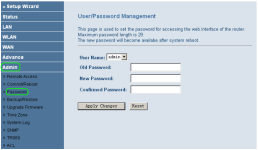در صفحه تنظیمات مودم (192.168.2.1) مطابق زیر عمل کنید:
Choose Admin > Password. The page shown in the following figure appears. In this page, you can change the
password of the user, including admin and user. By default, the super user name and password are admin and
smcadmin. The common user name and password are user and user.

(صفحه 66 از دفترچه راهنمای 85 صفحه ای مودم:
http://www.smc.com/files/AR/UG_SMC7904W ... 090630.pdf )
Commit/Reboot (To current settings) رو بعد از Apply changes فراموش نکنید.
password of the user, including admin and user. By default, the super user name and password are admin and
smcadmin. The common user name and password are user and user.

User Name: You can choose admin or user.
Old Password: After selecting the user name, enter the corresponding old password of the user.
New Password: Enter the password to which you want to change the old password.
Confirmed Password: Enter the new password again
Old Password: After selecting the user name, enter the corresponding old password of the user.
New Password: Enter the password to which you want to change the old password.
Confirmed Password: Enter the new password again
(صفحه 66 از دفترچه راهنمای 85 صفحه ای مودم:
http://www.smc.com/files/AR/UG_SMC7904W ... 090630.pdf )
Commit/Reboot (To current settings) رو بعد از Apply changes فراموش نکنید.